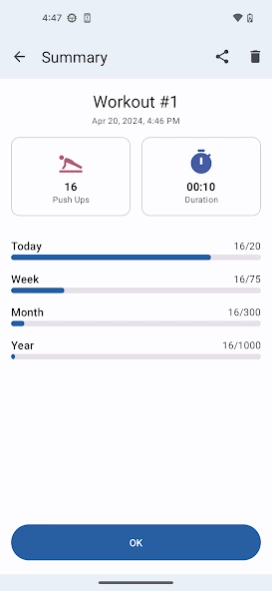Push Ups Counter and Timer 2.1
Free Version
Publisher Description
Push Ups Counter and Timer - Be active and strong. Easy count and record your Push Ups with Push Up counter.
Push Ups Counter helps you to count your push-ups (press-ups) and records them in a training log. You can later review your progress day by day.
To start your workout press the 'Start' button. Push ups are recorded by:
- the number of times your nose (or chin) touches the screen or
- if your device has 'proximity sensor' the number of times your head comes close to the screen.
When you complete your workout, press the 'Stop' button and app will store the workout data in the training log.
Push Ups features:
* Count push ups with the device proximity sensor or touching anywhere on the screen.
* Timer - record workout duration.
* Keeps the device screen on during a workout.
* Training log grouped by months.
* 'Goals'. You can set daily, weekly, monthly, and yearly goals for your Push Ups.
* Detailed statistics for 'day', 'week', 'month', 'year' and last 30 days.
* It prevents double counting if for example you lean toward the device proximity sensor and accidentally touch the screen.
* Plays beep sound when a push up is recorded (can be disabled from the settings screen).
* Dark Mode
Press-ups are perfect exercises for strong arms and chest. You can do them anywhere and combine them with other crossfit activities.
Train every day with Push Ups Counter App, track your progress and build up your body!
We appreciate your feedback and encourage you to help us improve our products. Visit our website http://www.vmsoft-bg.com and don't forget to check out our other apps in the market.
You may also:
Like us on Facebook (https://www.facebook.com/vmsoftbg)
About Push Ups Counter and Timer
Push Ups Counter and Timer is a free app for Android published in the Health & Nutrition list of apps, part of Home & Hobby.
The company that develops Push Ups Counter and Timer is VMSoft. The latest version released by its developer is 2.1.
To install Push Ups Counter and Timer on your Android device, just click the green Continue To App button above to start the installation process. The app is listed on our website since 2024-04-24 and was downloaded 0 times. We have already checked if the download link is safe, however for your own protection we recommend that you scan the downloaded app with your antivirus. Your antivirus may detect the Push Ups Counter and Timer as malware as malware if the download link to paskov.biz.pushupcounter is broken.
How to install Push Ups Counter and Timer on your Android device:
- Click on the Continue To App button on our website. This will redirect you to Google Play.
- Once the Push Ups Counter and Timer is shown in the Google Play listing of your Android device, you can start its download and installation. Tap on the Install button located below the search bar and to the right of the app icon.
- A pop-up window with the permissions required by Push Ups Counter and Timer will be shown. Click on Accept to continue the process.
- Push Ups Counter and Timer will be downloaded onto your device, displaying a progress. Once the download completes, the installation will start and you'll get a notification after the installation is finished.